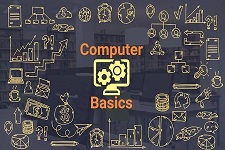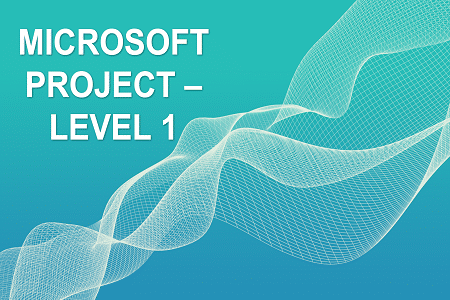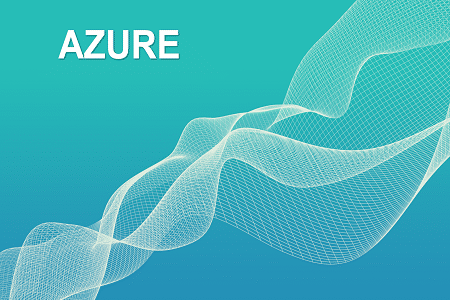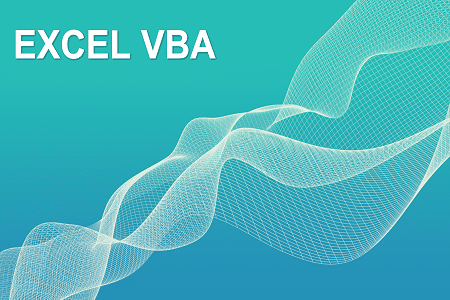Computer Skills at Workplace
Computer Skills in the Workplace is a comprehensive training program designed to equip participants with essential computer skills required for modern office environments. This training covers a wide range of fundamental IT concepts and Microsoft office applications, focusing on enhancing productivity and efficiency in a professional setting. This course is suitable for beginners looking to start a career in Information Technology related jobs.
Overview
Computer skills at workplace refer to the ability to effectively use computer technology to perform job-related tasks. It involves having the basic IT knowledge and using the applications effectively to improve performance and efficiency. These skills include:
- Basic IT knowledge
- Proficiency in Microsoft office applications – Word, Excel, and PowerPoint
- Internet and Email usage to communicate with the business clients
- Data management and analysis
These skills are essential for enhancing productivity, efficiency, and communication in a professional environment.
Demand for Computer skills at workplace training
The demand for computer skills training in the workplace is high and continues to grow as businesses adopt more digital tools and processes, employees need computer skills to perform their jobs effectively. The rise of remote work has further amplified the need for proficiency in digital communication and collaboration tools. Computer skills are now a fundamental requirement for most job roles across various industries, from administrative positions to technical roles.
Course Details
Course content
Introduction to IT fundamentals
Creating professional documents in Microsoft Word
Introduction to Word Interface
Create your first document
Saving and opening documents
Customizing the toolbar
Formatting and editing
Bullets
Creating links
Inserting images
Inserting tables
Inserting header, footer, and page number
Find and replace
Creating Table of contents (TOC)
Creating spreadsheets Microsoft Excel
Introduction to MS Excel interface
Creating, saving, and opening spreadsheets
Cell Formatting
Conditional formatting
Creating links
Formulas
VLOOKUP
Creating and formatting charts and graphs
Using pivot tables
Designing presentations using Microsoft PowerPoint
Introduction to MS PowerPoint interface
Creating, saving, and opening presentations
Basic slide design and formatting
Creating tables
Inserting SmartArt
Adding animations and transitions
Office communication using Outlook
Business communication etiquette
Configuring signatures
Setting up meetings
Web conferencing
Pre-requisites
Basic operating knowledge of window operating system computers
Instructors
Our Trainers have years of real-time experience in IT and MS Office applications. We are subject matter Experts in Information Technology, as proven by our extensive experience.
Instructors share their work experience in various domains to help students gain perspective on how IT and MS office applications work in the industry.
Certificate
After the completion of the course and the exam, you will be awarded with the course completion certificate.
Duration
32 hours (16 hours of Instructor-led training plus 16 hours of practice)
Related Courses
Related Blogs
Simple Steps to Success In this blog, we will discuss the Simple Steps to success. Congratulations! To all new graduate
With the job scenario changing constantly, you should always be prepared for an interview. In this blog, we will discuss
Encapsulation in Java Encapsulation, Polymorphism, and Inheritance are the core object oriented programming principles. In this blog, I will talk
Why MS Excel is important for an IT novice MS Excel was introduced to the world some 30 years back but
How to become a successful IT professional Every human being wants to be successful. The question is not just IT
How to start a career in Information Technology with no experience Information Technology(IT) is a vast subject. Whatever we