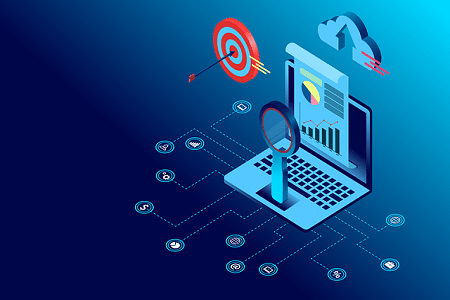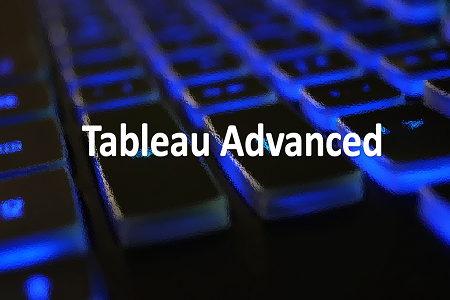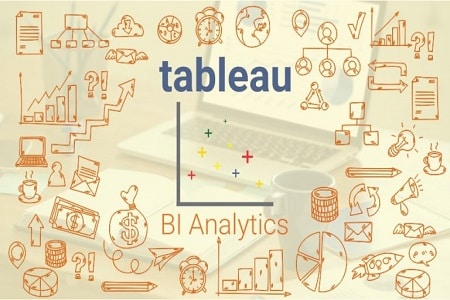Storytelling with Data Using Tableau
Storytelling with Data Using Tableau is a comprehensive course that equips participants with the knowledge, skills, and practical experience needed to create compelling data stories that inform, persuade, and inspire action. Through a combination of lectures, hands-on projects, peer collaboration, and real-world examples, participants learn how to leverage Tableau to transform data into engaging narratives that drive meaningful insights and decision-making.

What is Storytelling with Data using Tableau?
Storytelling with Data Using Tableau is a training course designed to teach participants how to effectively convey insights and narratives through data visualization using Tableau, a leading business intelligence and analytics tool. This course focuses on the principles and techniques of data storytelling, emphasizing the creation of compelling narratives that engage audiences and drive action.
Demand for Storytelling using Tableau
The demand for “Storytelling with Data Using Tableau” training is expected to continue growing as organizations recognize the importance of data storytelling in driving business success and seek to equip their employees with the necessary skills to excel in this area. Additionally, individuals who invest in mastering data storytelling with Tableau can expect to have rewarding career opportunities in the data analytics field.
Course Details
- Introduction to Data Storytelling
- Understanding the importance of data storytelling in decision-making
- Exploring the role of visualization in conveying insights and narratives
- Introduction to Tableau as a tool for data storytelling
- Principles of Effective Data Storytelling
- Understanding the audience and defining the story’s purpose
- Applying storytelling frameworks such as the narrative arc and data-driven storytelling
- Identifying key messages and insights to communicate through data visualization
- Data Preparation and Analysis in Tableau
- Connecting to data sources and importing datasets into Tableau
- Cleaning and preparing data for analysis and visualization
- Performing exploratory data analysis (EDA) to uncover insights and trends
- Visual Design and Storyboarding
- Designing visually appealing and effective dashboards and visualizations in Tableau
- Applying principles of visual design, including color theory, typography, and layout
- Creating storyboards to plan the narrative flow and structure of the data story
- Interactive Visualization Techniques
- Utilizing interactive features in Tableau to engage and guide the audience
- Incorporating tooltips, filters, parameters, and actions to enhance interactivity
- Designing user-friendly and intuitive dashboards for seamless navigation and exploration
- Narrative Construction and Storytelling Techniques
- Crafting compelling narratives that resonate with the audience
- Sequencing visualizations to build a coherent and impactful story
- Incorporating storytelling elements such as context, conflict, and resolution into data narratives
- Data Storytelling Best Practices
- Applying best practices for effective data storytelling in Tableau
- Leveraging storytelling techniques to influence decision-making and drive action
- Incorporating feedback and iteration to refine and improve data stories
- Hands-on Exercises
- Engaging in hands-on projects and exercises to apply data storytelling concepts and techniques
- Creating data stories from scratch using Tableau and presenting findings to peers
- Receiving feedback and guidance from instructors to enhance storytelling skills
1. Basic knowledge of computer systems.
2. Basic knowledge of MS Excel.
3. No coding experience required.
Our Trainers have years of real-time experience in Tableau. We are Subject Matter Experts in Tableau which is proven by our books and blogs.
Instructors share their work experience in various domains to help students gain some perspective on how Tableau works in the industry.
After the completion of the course and the exam, you will be awarded with the course completion certificate.
16 hours
RESOURCES
Download:
Tableau desktop or Tableau Public from: https://www.tableau.com/
Recommended books:
Blogs:
https://www.learntableaupublic.com/
https://ocaold.areensolutions.com/category/tableau/