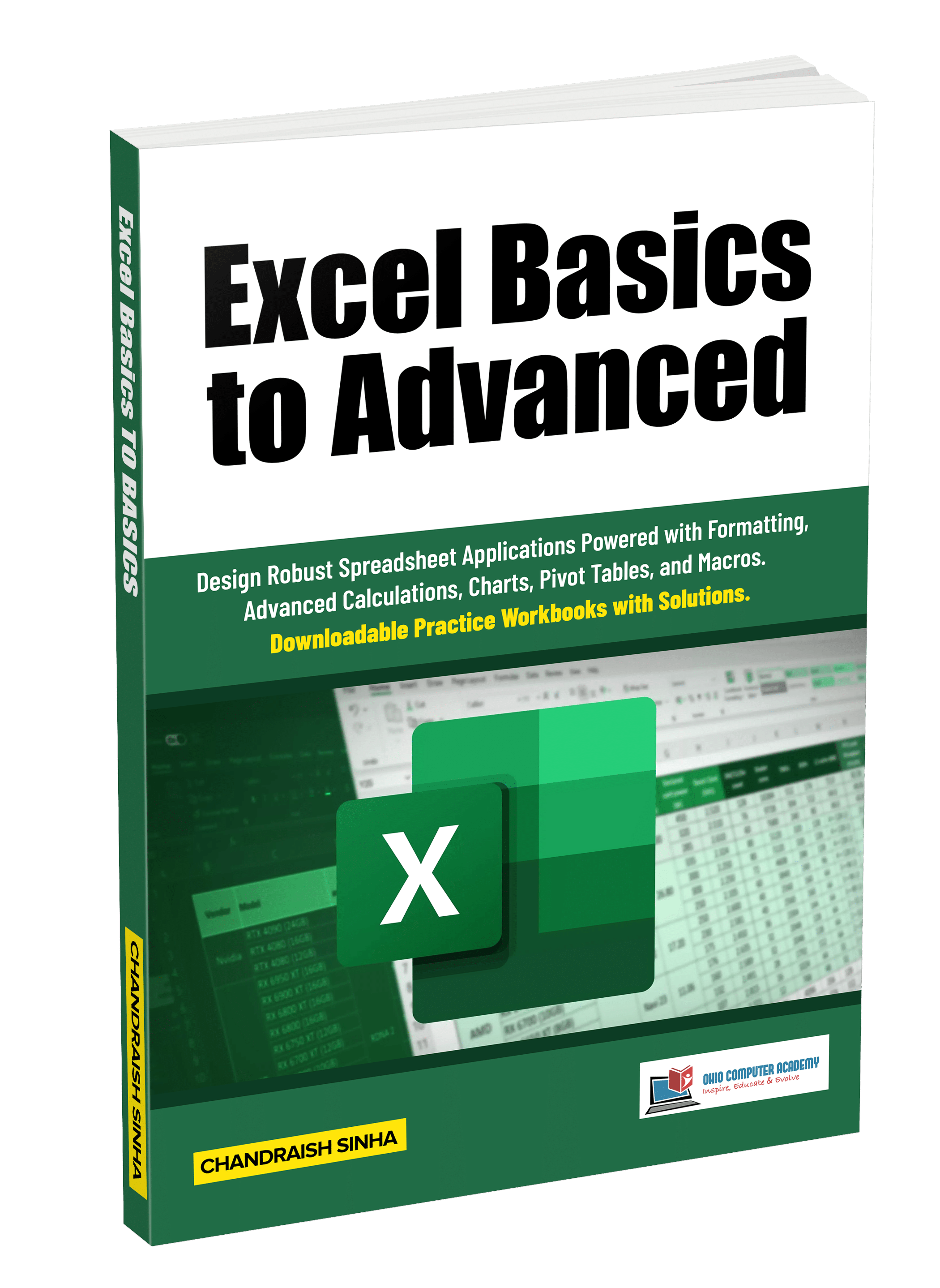How to Perform Data Entry in Excel Using Forms In Excel, data is entered into a cell, which is the intersection of a row and a column. Data entry can often be a tedious task, especially when dealing with large datasets. Fortunately, Microsoft Excel offers a powerful feature: data entry forms. In this blog, we…
Read MorePractice Exercises on Absolute and Mixed Cell References In the previous blogs, we learned about Relative Cell Reference and Absolute Cell Refrence in Excel. This blog will provide some practice Exercises on Absolute and Mixed Cell References. Please find attached the sample dataset, it contains Courses, Fee and Early Bird discount of 10% The value…
Read MoreIn the last blog, we learned about Relative Cell Reference . This article we explain Absolute Cell Reference in Excel with an example.
Read MoreWhat is Relative Cell Reference in Excel There are three main cell references in Excel, viz. Relative, Absolute and Mixed. This article will help you understand what is relative cell reference in Excel. In Excel, data is stored in a worksheet containing rows and columns and the intersection of a row and column is a cell.…
Read MoreExcel Basics to Avanced Practice Questions Are you interested in enhancing your Microsoft Excel proficiency? This blog presents a series of Excel Basics to Advanced practice questions. The purpose of this article is to provide practice exercises that can be beneficial for readers of the Excel Basics to Advanced book as well as those who…
Read MoreHow to display the day of the week in Excel Excel offers a plethora of valuable functions. In this article, we will discuss how to dispaly the day of the week in Excel when given a date. For instance, if the date is 8/01/2023, the output should be Tuesday. The Text function is utilized to…
Read MoreHow to use the IF function in Excel. The IF function is a Logical function in Excel. In this article, we will learn how to use the IF function in Excel. Logical functions in Excel test a condition, which can be an expression or a value. This condition evaluates to True or False. Based on…
Read MoreHow to add a calculated field in a PivotTable. PivotTables in Excel provide strong functionality to summarize and aggregate data contained in a worksheet. In this article, we will learn how to add a calculated field in a Pivot table. Follow the step-by-step instructions provided below on how to create a PivotTable and then create…
Read MoreExcel Conditional Formatting Practice Questions In the previous blog, we practiced some basic questions on MS Excel formatting and filtering. In this blog, we will look at Excel conditional formatting practice questions. if you want to practice more Excel questions, visit Excel Basics to Advanced Practice Questions. Ques 1. Using the data set given in…
Read MoreMS Excel Practice Questions In this series of blogs, we will post MS Excel Practice Questions. These questions will be helpful for the candidates who have attended our MS Excel training as well as others who wish to learn and practice. This first section covers the overview of MS Excel and contains basic concepts, in…
Read More